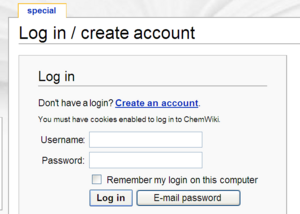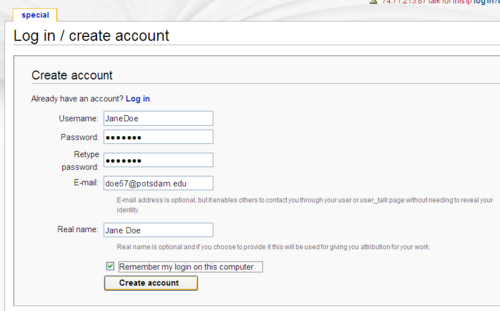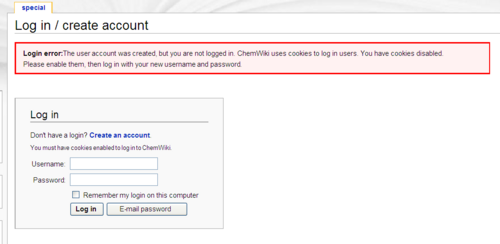Help:Creating an account
Welcome! In order to get full use from the wiki, you need to create an account. That will allow people to contact you within the wiki, to track your contributions (no matter where you are logged in from), and to sign/date your comments (using four tildes, ~~~~).
Creating a basic account
First go to the top right corner of the screen and you should see "Login/Create account". This is how it looks in Internet Explorer:
Click on this, and it will ask you to login or create an account.
You don't have an account yet, so click on "Create an account" and it will now ask you for the necessary details. Fill in a username and a password (entered twice), and contact information (optional, but recommended) then click "Create account".
Oops! You must have cookies enabled, or else you will get an error message like this. You can change these in Internet Explorer or Firefox by clicking on the Tools menu, then (Internet) Options then Privacy.